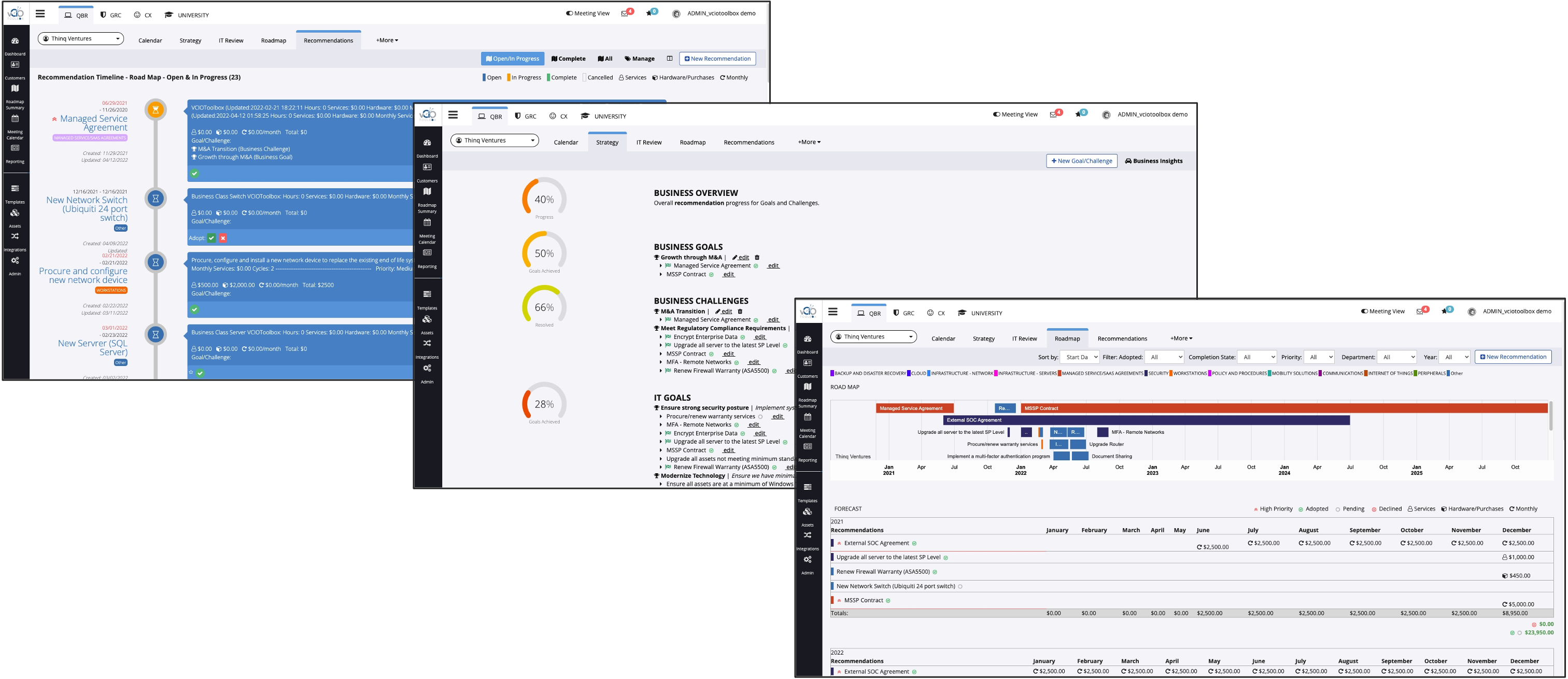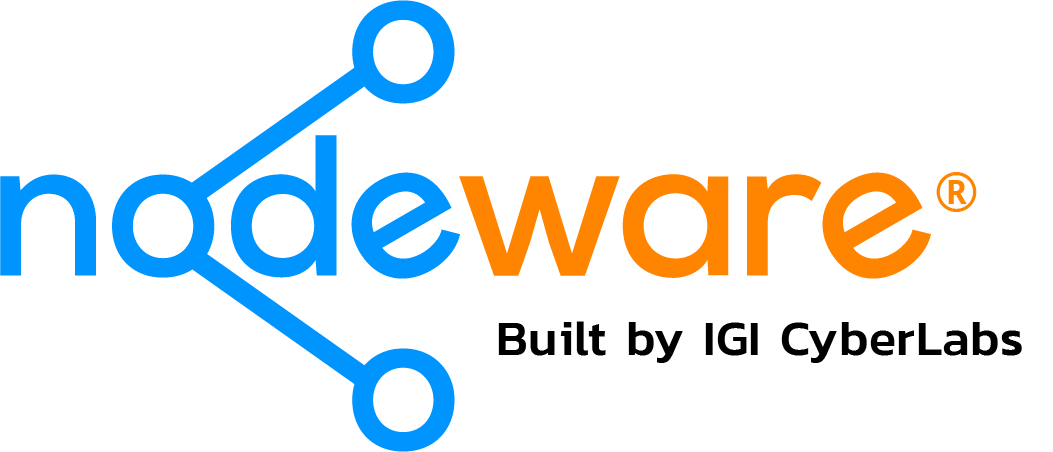QBR’s/TBR’s with vCIOToolbox
A vCIO Framework that Drives Results
vCIOToolbox provides you with the integrations, templates, and process to get you started fast with little effort.
Deliver Technology Business Reviews (QBR/TBR) with confidence and show your clients a technology roadmap they can easily understand and execute.
vCIOToolbox Saves You Time!
Quickly create a standardized, repeatable process for your QBR’s
Our platform helps you in creating and delivering standard QBR materials to all of your clients. As a result, using our library of IT Review Checklist templates, we help you map your review to the client contract and create your meeting deliverable quickly and easily.
Our client strategy tool helps you get in the mind of your customer and make IT recommendations that supports their organizational goals. Furthermore, the recommendations engine ties proposed solutions to the asset of impact and the business goal or challenge your customer is facing.
Weekly vCIOToolbox Demo Call
Join us every Friday @ 11 AM ET for a demonstration of vCIOToolbox. We will show you how the vCIOToolbox Platform can get you closer to your customers and propel our revenues.
Seats are limited, so register today! Or if you prefer, schedule a one on one call to get a personalized demonstration.
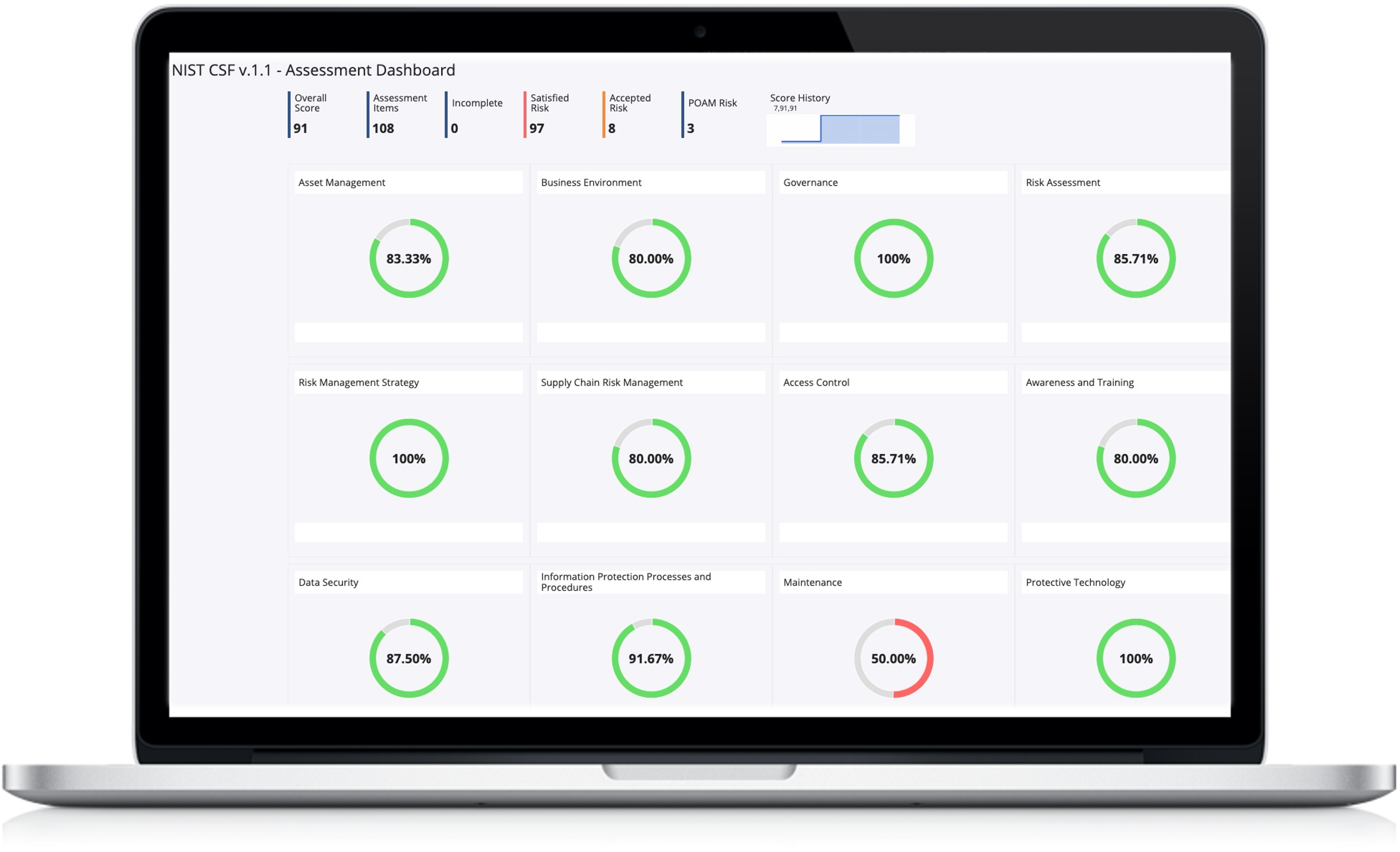
Three Steps to vCIO Success
STEP 1
Helping vCIO’s get closer to their clients and help drive success
Long-term relationships require each party understanding what motivates them and what success looks like. Unfortunately, many IT service providers are so focused on service delivery and performance statistics, the client’s strategy is often overlooked.
- We need to understand the goals the client is chasing so we can introduce the right technologies to support those objectives.
- We need to know what obstacles they see in the way of success and align technologies to help overcome those problems.
- We must introduce IT Goals they may not know they are facing as we work to keep them informed and protected resulting in a tighter relationship.
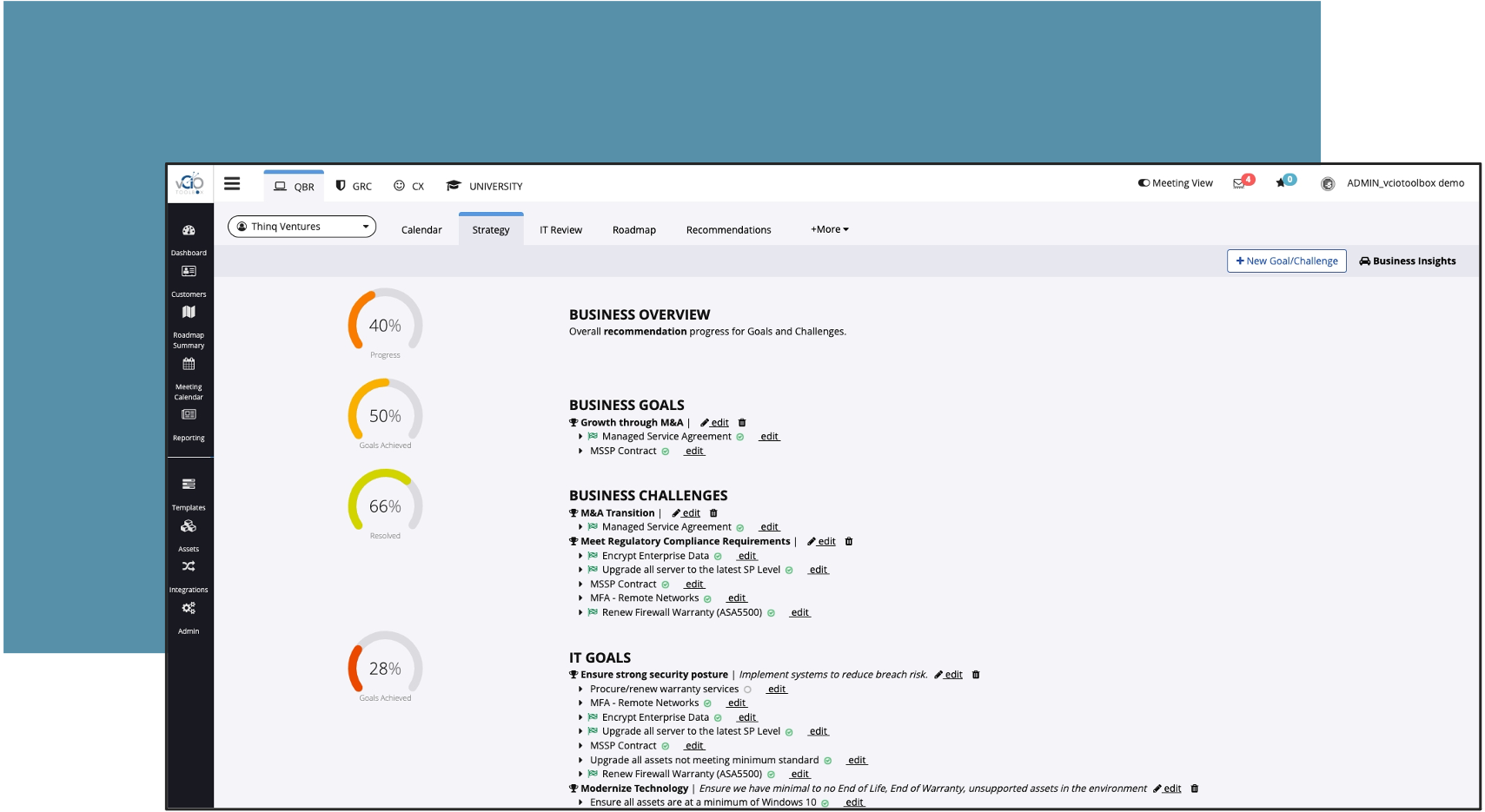
STEP 2
Quickly Identify What May be Wrong in Your Clients Network
Use our templates library to conduct your IT Review. Identify gaps in infrastructure, security, policy, and process and share those findings with your client.
Help your clients see the big picture by highlighting the business impact of each underperforming IT Standard.
Customers can make informed decisions about their next steps based on the recommendations you make and alignment to the goals and challenges they are facing.
STEP 3
No More Surprises!
The biggest reason many IT projects or service implementations drag on within the sales cycle is simple. The customer was either not prepared for the project or doesn’t feel confident in pulling the trigger.
What can a well-defined technology roadmap do for you and your client?
- Eliminate surprise costs due to lack of planning or clarity in the future IT needs for the client.
- Help our CFO’s prepare budgets and understand the priority of each project.
- Help business owners understand the business impact and the problems they will solve.
- Create win-win outcomes for both sides and shorten your sales cycles in the process
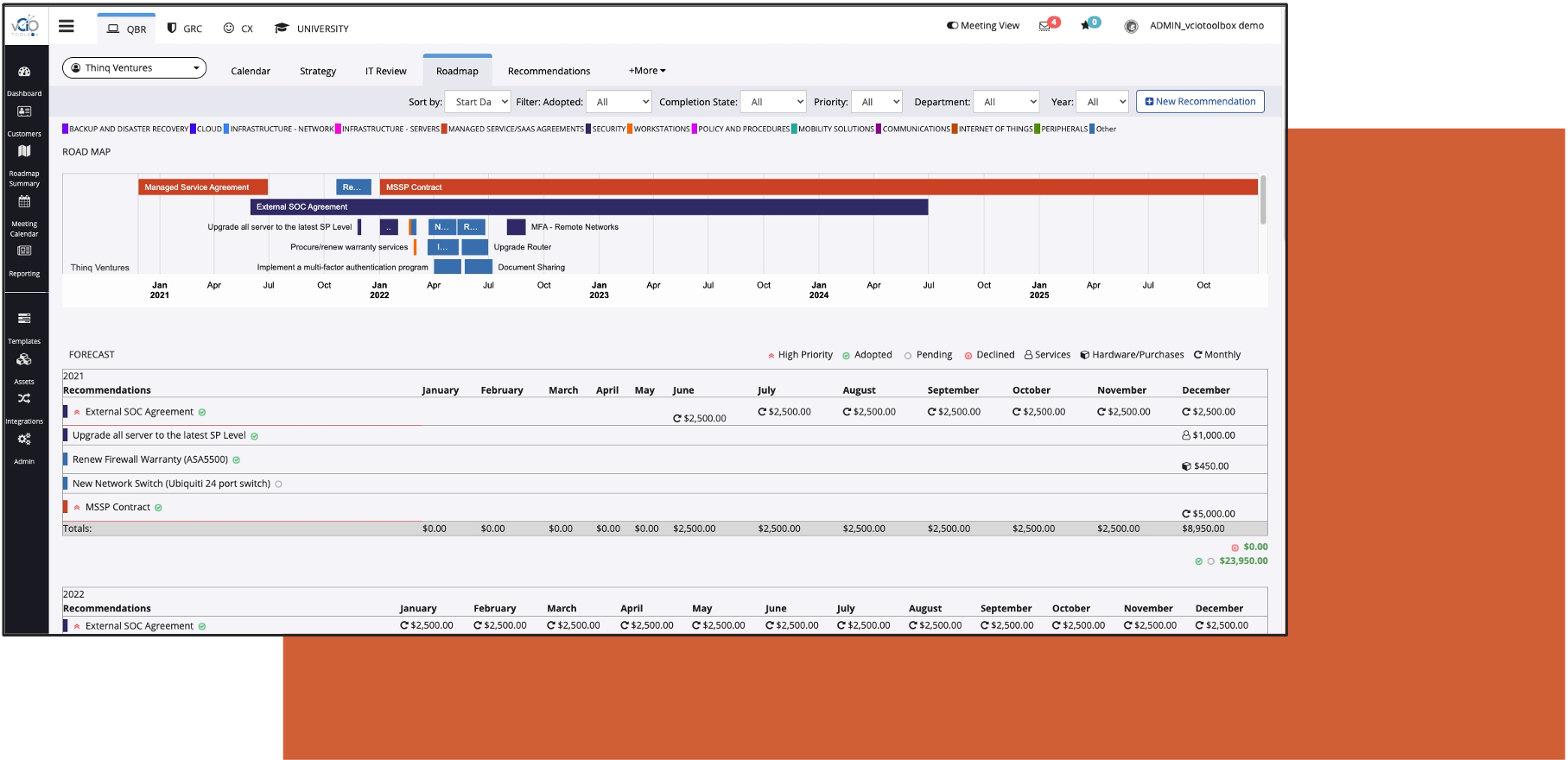
Business Insights
Collaborate with your clients to build your strategic plan.
Template Library
Pre-built IT review templates make assessments easy.
Global Calendaring
Schedule your meetings in advance and track status of each event.
Client Strategy
Formalize the strategic plan and align projects to key iniatives and goals.
Integrated Survey System
Easily conduct custom surveys or poll your clients for CSAT or NPS
Technology Roadmap
Lay out your action plan showing projects with full and complete budgets.
Recommendations Engine
Industry standard recommendations at your fingertips
Report Designer
Build custom reports in your brand using our data elements to create amazing documents.
Asset Lifecycle Management
Automate warranty and refresh cycles easily and quickly.
Dashboard
Visibility through key metrics for your clients, vCIO's, and Enterprise.
Integrates with Popular MSP Applications
vCIOToolbox integrates with ConnectWise Manage, Datto Autotask, and Kaseya BMS Professional Automation Systems (PSA) and IT Glue. Check back each quarter to learn about more integrations with best of breed MSP applications.
Professional Service Automation (PSA)
Documentation


Coming Q1 2024
Coming Q1 2024
Application

Microsoft 365 Secure Score
Service Desk

CRM

Coming Q1 2024
Single Sign-on

Microsoft SSO
Multi-factor Authentication





Coaching, Training, and Accountability
One of the most difficult steps in getting a formal vCIO program launched is getting started. vCIOToolbox has developed a program, RampCamp, that is a 10 session launch program to help you implement your QBR plan and quickly see success.
In this program we:
- Define what success looks like for your company.
- Customize the platform to meet your process and team.
- Train on the PowerQBR process and running a meeting that delivers win-win outcomes.
- Coach on report development, meeting tactics, and execution.
- Hold teams accountable to get tasks done ensuring a successful program rollout.
Interested in getting to market quickly? Click for more information.